Data protection
General statement
The operators of these web pages take the protection of your personal data very seriously. We treat your personal data – if at all collected – confidentially and in accordance with the statutory data protection regulations and this data privacy statement.
The use of our website is generally possible without providing personal information. If personal data (such as name, address or email address) are collected on our website, this takes place as far as possible on a voluntary basis. These details will not be passed to third parties without your express consent.
Please note that data transmission over the Internet (e.g. via email communication) may have security vulnerabilities. It is impossible to guarantee complete data protection against access by third parties.
The responsable person for this Web pages established a data security officer: Mr. Alexander Kretzschmar, IT Services Dr. Krejci, Grüner Weg 60, 72766 Reutlingen, Germany. To contact him use the e-mail-address dsb@linnemann-online.com
Cookies
Cookies are used in some areas of the Internet pages. Cookies do not damage your computer and do not contain viruses. Cookies serve to make our offer more user-friendly, effective and secure. Cookies are small text files that are stored on your computer and saved by your browser. Most of the cookies we use are so-called ‘session cookies’. They are automatically deleted after your visit. Other cookies remain stored on your device until you delete them. These cookies enable us to recognise your browser the next time you visit. You can configure your browser to only allow them in individual or specific cases, or generally exclude cookies or automatically delete them when closing your browser. Disabling cookies may limit the functionality of this website.
This is how you can check your data protection settings in Firefox and block cookies
You can block the saving of cookies on your browser. This is individually set on every browser. Mozilla Firefox is shown as an example below. This description can be called up here on the Internet:
https://support.mozilla.org/en-US/kb/block-websites-storing-site-preferences
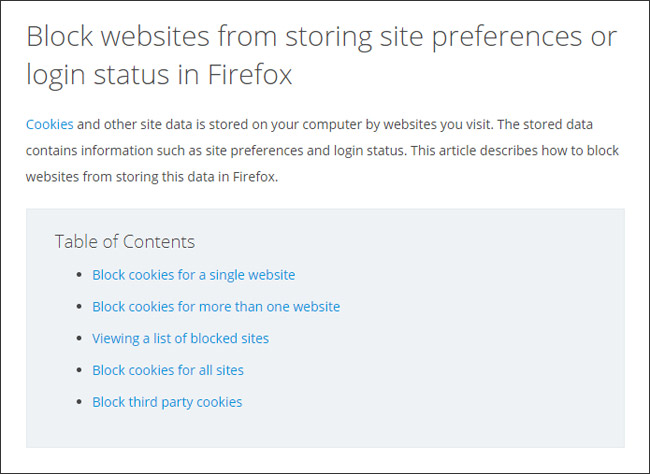
Server log files
The page provider automatically collects and stores information in so-called server log files, which your browser automatically transmits to us. These are:
- Websites visited
- Time of access
- Amount of data sent in bytes
- Source/reference from which you arrived to the page
- Browser used
- Operating system used
- IP address used (in anonymised form if applicable)
This data cannot be assigned to specific persons. This data is not merged with other data sources. We reserve the right to check this data retrospectively if we become aware of specific evidence of illegal use.
The log files stored through visiting these pages will be deleted after one year.
You can object to the storage of server log files » please address your request to the website administrator at info@lobitz.de
Order data processing with Google
A contract for order data processing has been entered into between Google Inc., 1600 Amphitheatre Parkway, Mountain View, CA 94043, USA and Lobitz GmbH Werbeagentur. This contract has been signed and printed.
Order data processing with 1&1
A contract has been concluded for the processing of order data between the provider of this web site 1&1 Internet SE, Elgendorfer Str. 57, 56410 Montabaur and LINNEMANN GmbH. This contract is available in printed, signed form.
SSL encryption
This site uses SSL encryption for security reasons and to protect the transmission of confidential content, such as enquiries you send us as the site operator. An encrypted connection can be recognised through the change from ’http://’ to ‘https://’ in the address bar and the lock symbol in the browser bar. If SSL encryption is activated, the details you send to us cannot be read by third parties.
Right to information, deletion, blocking, rectification
You have the right to free information concerning your stored personal data, its origin and recipient and the purpose of its processing, in addition to the right to rectify, block or delete this data. For further information on personal data, please contact us at the address given in the Legal Notice.
Information on Google fonts used
The Google fonts used on these pages have been stored on the server that also hosts these pages. This means that there is no contact or data exchange with Google.
Information on Google-Maps
Access to Google Maps is only permitted after notification that data is exchanged with Google.
Notes on the procedural directory of automated
data processing LINNEMANN GmbH maintains a procedural directory of automated data processing and a process description for its management.
(Source: www.e-recht24.de)
Passages have been supplemented and adapted